Beats studio buds are one of the popular wireless earbuds which are designed by the company beats. These earbuds come with many features like noise cancellation, 24 hours battery life, and a built-in mic for hands-free calls.
Some of the users of these earbuds reported that their beats studio buds were not charging. This is a significant issue with the beats studio buds, creating a problem for many users.
If you are also facing this issue, then don’t worry. Here we’ll explore what may be causing the problem and how Beats Studio Buds Not Charging Issues.
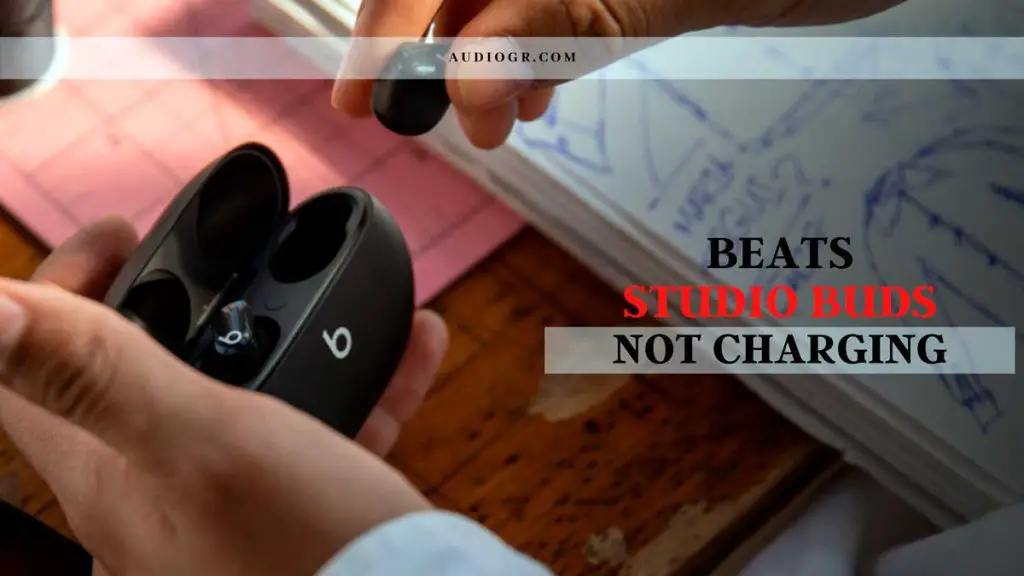
Why are Beats Studio Buds Not Charging?
There could be several reasons why your Beats Studio Buds might not be charging correctly. Some common causes include:
1. Damaged charging cable:
If the cable that you are using to charge your earbuds is damaged or frayed, it may not be able to transfer power from the charger to the earbuds effectively.
2. Damaged ports and connectors on the earbuds:
Your Beats Studio Buds have ports and connectors to transfer power from the charger to the earbuds. If any of these components are damaged, it may prevent your earbuds from charging correctly.
3. Faulty battery in your earbuds:
If the battery in your earbuds is no longer working correctly, it may not be able to hold a charge. This could be due to a manufacturing defect or simply because the battery has reached the end of its lifespan.
4. Software issue:
If your Beats Studio Buds software is not working correctly, it may prevent the earbuds from charging correctly. If you are experiencing issues with the software on your earbuds, be sure to update to the latest version of the Beats Studio app or try performing a hard reset of your device.
5. Issues with your charger:
Suppose you are experiencing issues with your chargers, such as the cable not working properly or the charger itself not delivering a charge. In that case, it may prevent your Beats Studio Buds from charging correctly.
6. Other factors:
Some other factors could be causing the issue, including environmental conditions such as high temperatures or humidity, damage to the earbuds or charging cable, or problems with the device you are using to charge your earbuds.
How to Fix Beats Studio Buds Not Charging?
If your Beats Studio Buds are not charging correctly, you can try many potential solutions.
1. Use a different charging cable:
If you use a damaged or frayed charging cable, try using a different one. A good-quality USB cable should be able to transfer power from the charger to the earbuds effectively.
2. Clean the charging port and connectors:
If the charging port or connectors on your earbuds are dirty or blocked, it may prevent them from charging correctly. Try cleaning the port and connectors with a soft, dry cloth to remove dirt or debris.
3. Update the software on your earbuds:
If you are experiencing issues with the software on your earbuds, be sure to update to the latest version of the Beats Studio app or try performing a hard reset of your device.
4. Reset Your Beats Studio Buds:
If you are still having issues with your earbuds not charging, you may need to reset your Beats Studio Buds.
How do I reset my Beats Studio Buds?
To reset your Beats Studio Buds, follow these steps:
- Place the charging case with the earbuds inside, then turn it on. Don’t close the case.
- The LED indicator light should flash red and white after at least 15 seconds of pressing the system button.
- After that, release the button.
- When the LED indicator light flashes white again, your Beats Studio Buds can now be paired once more with your iPhone, Mac, Android device, or other devices.
5. Check the buds connect appropriately to the case:
Make sure that the earbuds are sitting correctly in the charging case. If they are not seated correctly, they will not charge.
6. Use a different power source:
If you are using a USB port on your computer to charge your earbuds, try plugging the charger into a wall outlet instead. If you use an AC adapter, try plugging it into a different outlet.
7. Use different charging case:
If you have another Beats earbud model with a similar charging case, try using that case to charge your Beats Studio Buds. This will rule out any potential issue with the charging case itself.
8. Check the pins of your charging case:
If the pins on your charging case are damaged or bent, they may not be able to connect with the charging port on your earbuds properly. Try replacing your charging case as it may be defective.
9. Clear off any debris or dirt:
There might be some tiny particles blocking the way and not letting the charging take place. In this case, you can try using a toothpick or a cotton swab to clear off the debris. But be careful not to damage the earbuds in the process.
10. Contact customer support:
If you have tried all of these solutions and still cannot get your Beats Studio Buds to charge correctly, contact customer support for Beats. They will be able to help you troubleshoot the issue and find a solution that works for you.
How long do Beats Studio Buds last?
The lifespan of your Beats Studio Buds will depend on several factors.
- Charging cable
- How often do you use them
- Environmental conditions such as humidity or temperature.
- With proper care and maintenance
Most users generally find that their Beats Studio Buds last for several years with proper care and maintenance.
However, if you are experiencing issues with the performance or charging of your earbuds, it may signify that it is time to replace them.
To determine whether it is time for a replacement, try consulting customer support for Beats for tips on extending the lifespan of your earbuds.
Additionally, you can also try some basic troubleshooting steps, such as cleaning the charging port and updating your Beats Studio app to see if that improves the performance of your earbuds.
How To Know When Beats Studio Buds Are Fully Charged?
One of the most common signs that your Beats Studio Buds are fully charged is that they will indicate when they are connected to a device. However, there may be other signs that can indicate when your earbuds are fully charged, such as:
- Red LEDs appeared on the front when less than 40% charged battery.
- The LED indicator light on the earbuds is off and not lighting up when connected to a device.
- You do not notice any decrease in audio quality, such as static or sound distortion.
If you are experiencing any of these signs, it may indicate that your Beats Studio Buds are fully charged. If you are unsure, you can always consult the user manual for your earbuds or contact customer support for assistance.
How Do You Check The Battery On Beats Studio Buds?
There are a few different ways to check the battery level on your Beats Studio Buds.
To start, you can view battery life directly from the Beats Studio app, which will provide details such as the remaining battery life and estimated charging time-based on your current usage patterns.
You can check your phone’s battery settings to estimate how much time your earbuds have left before they need to be recharged.
Another way to check the battery level on your Beats Studio Buds is to look at the LED indicator light on the earbuds.
A red LED means that the battery is low, and a solid green LED means the battery is fully charged.
How Long Does It Take For Beats Studio Buds To Charge?
The amount of time it takes for Beats Studio Buds to charge will depend on the type of charger you are using and the current battery level of the earbuds.
It takes about 2 hours to charge the earbuds when using a standard USB port. With fast fuel, you could have up to one hour of playback after setting for just five minutes.
If you use a faster charger, such as a USB-C charger, it may take less time to charge the earbuds.
The earbuds can also be charged using a wireless charging pad, which may take longer than using a wired charger.
To get the most accurate estimate of how long it will take to charge your earbuds, consult the user manual for your specific model of Beats Studio Buds.
How To Check The Beats Studio Buds Battery On iPhone?
There are a few different ways to check the battery level on your Beats Studio Buds when using an iPhone.
To start, you can view battery life directly from the Beats Studio app, which will provide details such as the remaining battery life and estimated charging time-based on your current usage patterns.
You can also check your phone’s battery settings to estimate how much time your earbuds have left before they need to be recharged.
Another way to check the battery level on your Beats Studio Buds is to look at the LED indicator light on the earbuds. A red LED means that the battery is low, and a solid green LED means the battery is fully charged.
Conclusion
Whether your earbuds are not performing properly or not charging, it is important to take action and get a solution that works best for you.
Whether you need to:
- Clean the charging port.
- Update the Beats Studio app.
- Try a different charger.
There are many steps you can take to get your earbuds back up and running again.
FAQs
Do Beats Studio Buds charge wirelessly?
How do I turn on my Beats Studio Buds?
How often should I charge my Beats Studio Buds?
It is best to charge the earbuds when the battery is low to help extend their lifespan.
Do Beats Studio Buds come with a charger?
How do you know if Beats Studio Buds are dead?
– No audio playback when connected to a device.
– A low battery indicator in the Beats app or on your phone.
– The distorted audio quality or static sounds when listening to music.
If you notice any of these signs, it may be a sign that your Beats Studio Buds are out of power and need to be recharged.
To ensure that your earbuds remain charged, you should always keep them connected to a power source when not in use.